

If a picture says more than 1,000 words, then the video says 1,000 times more than a picture! This is why you want one for your profile, otherwise it just doesn’t look real. Here is how to get a great response to your very own mini motion picture.
How Did He Do That? Making a Cool Video is Easier Than You Think
By Russell, Elenasmodels.com member
I have an advantage. I can make video and it speaks volumes about me in a very short amount of time far beyond what any photograph can do.
I should also fairly explain that in my early 20’s, after I completed college, for 3.5 years I lived in Los Angeles and worked in big-budget mainstream motion picture production for companies like Disney, Avnet/Kerner, Columbia Pictures, and even Music Television (MTV).
I’ve seen how professionals with millions of dollars to spend make a movie. Most of my film work experience was “on set” at filming locations.
The entire video I posted in my EM profile was shot with only a smart phone (iPhone 6S). I’ll explain how I did it.
Your Dating Advantage
Consider making a short film about yourself to add to your profile, and I’ll give you some tips and tricks to help you make a video that’s more impressive than you might imagine.
The ability to make a short, but memorable video is within your reach. If you have access to a smart phone, a computer, and a little imagination, making videos is fun.
You just need to know a few “best practices” and some practical know-how. So, let’s do it.
Be Ready to Make a Fool of Yourself Repeatedly
Making video takes a little practice. In film lingo, it’s called a “take.”
Almost any mobile phone made in the last 5 years has a fairly good camera that shoots high-definition video.
- Get familiar with it, starting, stopping, and watching (reviewing) what you shoot.
- Get comfortable filming yourself and “being you” in front of the phone camera.
- Treat a camera like you’re talking to a friend or show something with it about you.
- If you don’t like how you look or what you shot, erase it and start over.
- When you start to really “get in your groove,” it will start to show in your takes.
You will eventually look like you are comfortable, and you know what you are doing.

If you don’t like how it looks at first, it’s OK. After a few takes, you will know what you are doing!
Look Good
Some quick tips:
- Make sure the lens on your phone camera is clean or your video will look cloudy.
- Wear clothes with contrast, dark and light, no full red, bright pink, or bright/deep orange (those colors are extremely difficult to film correctly).
- Practice expressions, genuine smiles, and talking in front of a mirror — it really pays off if you watch yourself with a critical eye.
- Avoid shooting yourself from too far below you — most of the time, people don’t want to look up your nostrils.
- Have confidence about what you are doing and saying on video and you will naturally look more attractive.
- Be aware of your background (is your dirty laundry sitting in a basket on the table behind you?).
- Watch your posture, sit or stand straight.
- It’s okay to just smile and keep going if you make a mistake (you might be surprised how cute, funny, or simply human you look later when you review your takes).
Lighting Like a Pro
First, if your video is overly grainy, or the camera won’t auto-focus, you don’t have enough light for your setting.
Having enough light gives your camera more image and colors to record a sharp looking video.
But it’s the direction the light comes from that is your real concern.
Keep these things in mind:
- Shooting in direct sunlight outdoors is generally a bad idea because you’ll have harsh shadows on your face, so find some shade or choose a day outdoors when it is overcast.
- If you have too much light behind you, whether it’s a sunset or a kitchen light, you will be backlit and silhouetted.
- Most of your light should come from in front of you, not overhead (like a light in a ceiling or the sun), so don’t be afraid to take a lampshade off a lamp and place the lamp a meter or two in front of you to add light for video, or shoot near a window in daylight.
Editing
Today, you can find apps or software to help you edit video in an increasing number of places and different ways to accomplish the same thing: a finished video.
Online social media like Facebook and Instagram are now including small apps as a function of your media page that give you video editing tools.
Search for video editing online or with the apps already on your phone.
I use editing software I purchased for about US$500 (including “add-ons” like filters and overlays), but that was two years ago and buying software really isn’t necessary to make your own video now.
- Find a free online editor and learn how to use it.
- Online video editors are no more complicated than a modern video game.
- Mind your privacy when using free online tools for anything.
What Should I Do in My Video?
First, pretend you’re meeting your camera like it was a date. Smile, be yourself, talk, and move around.
Or, imagine the phone camera is like someone standing there in the room with you. Talk to the phone. Show it things you like.
- Commit to the idea that this video speaks for you, and you want your phone to like you. This is serious.
- You must place yourself in the frame of mind as if you were being watched by a person.
- But also, use the fact that your phone camera is simply a machine and make it see only what you want it to see (you get as many attempts as you want to make your best first impression!).
- Don’t plan a 3-minute speech in one scene with a stationary camera. Shoot some shorter video about different things, using different locations, and edit them together.
- To make your video hold a person’s interest, it must have momentum.
- Changing a scene, angle, or view is a good thing. Try explaining or showing the same thing three different times, and then choose the best parts of your three takes.
- Treat video like photos, you take several of them for each topic, pose, occasion, or view.
“Rigging”
In film production, the people who set up a scene for shooting include the cinematography crew, electricians (who set up the lights), and “grips” and “gaffers” who help place the camera and its “rig” for shooting as well as setting up devices that control light, like shading or filters.
To make your own video with a phone, you must do all of these jobs. So, treat your phone like the camera it is.
The most effective phone/camera rig I’ve found is a small, simple business card holder. Use little pieces of cardboard or thick paper to “shim” or angle your little camera rig so it is level or get the angle you need to get everything you want to see in the camera frame.
Also, remember that even the most calmed nerves cannot hold a camera completely still. Even a slight breeze can move the camera in your hand.
Try using a platform, or even a selfie stick to steady your camera if you’re going to move it while filming. Remember that weight gives smoothness to your movement.
Try setting your phone camera rig on a big heavy book, hold the book flat in your hands with the camera rig on top, and then pan it around.
Be a Supermodel
I mentioned above the idea of practicing in front of a mirror.
This exercise is invaluable. Supermodels don’t make big money just because they are pretty and have skinny legs.
I don’t want to leave the men out of this, so big shoulders and well-defined abdominals do not mean you automatically look good on video.
Supermodels are very talented at expressions and posing with so much skill that they look natural and real as if you’re standing there with them; you are there in the moment. Good models or actors are experts at their craft and they can generate expressions and body language effortlessly.
With practice, you can, too.
- Grab a magazine, go in the bathroom, and stand in front of the mirror.
- Look at a photo from a fragrance ad, study the person’s expression, and see if you can recreate it yourself in the mirror.
- Is the model’s mouth and lips hanging slightly open as if he or she just said something?
- You don’t have to be smiling to look attractive. Just don’t look like you’re in a bad mood.
- Try looking a little seductive: chin down, eyes up. Become familiar with what you actually look like and try expressions that make you look like you want others to see you.
A person who appears confident, easy-going, and fun is attractive.
Size Matters for Videos Too
The one thing you don’t want to happen when you are finished making your new awesome video is to find out that it is too large of a digital file to post it on EM.
Video files are much bigger than photo image files.
- The maximum size video you can post on EM (currently) is 48MB.
With a high-definition video clip, you’re going to find out that 48MB is not a very long video unless you shrink it using digital compression.
We’re not trying to win an Academy Award for cinematography, so your video doesn’t have to be true high definition in 1080p.
There are many online converters and video editors, but the best place I’ve found to compress a video file for free is at www.videosmaller.com.
There, you can compress your video to a fraction of its original file size without losing too much quality.
Also, I recommend using the “mp4” video file format as it is quickly becoming the worldwide standard, and you will find apps and software for mp4’s more easily.
Wrap It Up
Before you post a video, show it to someone you really trust. Bite your lip and listen after asking them the questions you need to know.
- “Is my video interesting?”
- “What parts did you like, what parts would you remove if you had to cut some time from the video?”
By the time you post your video, you should be proud of it and it will be the best part of your profile.
What do people say when their picture is being taken? What does the photographer say? “Cheese!” perhaps?
In film lingo, when the camera is up and recording, the crew members will say, “we’re rolling!”
So, let’s roll.
Russell has over three years of experience in motion picture production, Hollywood and southern California (Los Angeles area), both on and off set, in various crew positions including key production assistant, assistant director, second crewing, locations, props, and (on three occasions) stuntman.
Share this article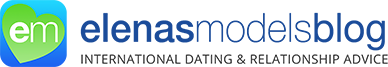
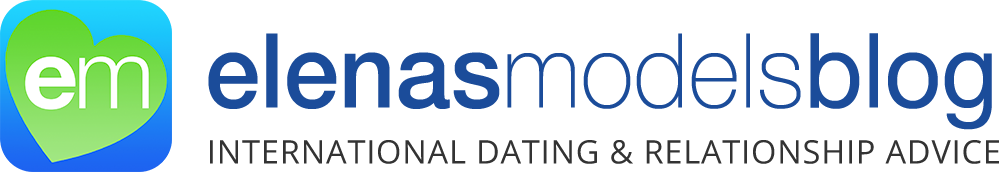














CommentsКомментарии ( 0 )